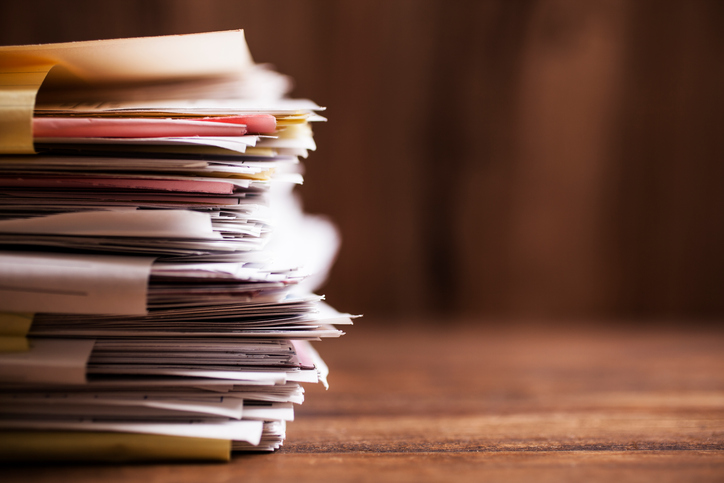How to Upload Tax Exempt Certificates to the ANSI Webstore

Nonprofits and charitable organizations play a major role in America and its history, with 1.97 million tax-exempt organizations operating in the country today. In helping them meet their missions and other goals, standards are essential for many in the nonprofit sector. The ANSI Webstore makes it easy for tax-exempt organizations to add tax exempt certificates when acquiring the standards they need.
History of Nonprofits in America
The tax-exempt sector in the United States predates the nation itself. The Thirteen Colonies saw a need for hospitals, fire departments, orphanages, and other organizations in the absence of an established governmental framework. In response, early settlers established charitable and other “voluntary” associations. The Founding Fathers even played a role. Benjamin Franklin was responsible for founding the first scholarly voluntary association, the Junto (or “Leather Apron”) Club.
Even as federal and state governments strengthened, well-established structures and programs of these organizations continued to fill a gap in social welfare. In his 1835 classic French work Democracy in America, Alexis de Tocqueville noted:
“Americans of all ages, conditions, and dispositions constantly unite together. Not only do they have commercial and industrial associations to which all belong but also a thousand other kinds, religious, moral, serious, futile […] Americans group together to hold fetes, found seminaries, build inns, construct churches, distribute books […] They establish prisons, schools by the same method […] I have frequently admired the endless skill with which the inhabitants of the United States manage to set a common aim to the efforts of a great number of men and to persuade them to pursue it voluntarily.”
Legislation later helped secure the status of the tax-exempt sector. The Tariff Act of 1894 was the first statutory reference to tax exemption for certain organizations. The Revenue Act of 1913 established an income tax system with tax exemption for certain organizations. Most notably, with the establishment of the modern tax code with the Revenue Act of 1954, section 501(c) for exempt organizations went into effect. Today, most nonprofits in the United States operate as 501(c)(3) tax-exempt organizations.
Steps to Add Tax Exempt Certificates to the Webstore
The process for adding tax exempt certificates to the ANSI Webstore is relatively straightforward. While in the checkout process, select “Manage your Exemption Certificates” (this is on the bottom of the page for Step 2 of checkout). In the small popup window, you can either upload or manually add your exemption certificate. You then complete the checkout process as usual.
For more detailed guidance, we’ve outlined a step-by-step process below:
- Go to webstore.ansi.org and sign into your account. If you don’t have an account, make sure to register.
- While on a product page, select “Add to Cart.” Click “Proceed to Checkout” on the popup window to begin the checkout process.
- Note: If you are not ready to checkout, select “Continue Shopping.” You can later click on the cart icon on the top right of any page of the Webstore to view your shopping cart and begin the checkout process.
- On the Cart page (Step 1 of the checkout process), select “Proceed to Checkout.”
- On Step 2 of the checkout process, scroll to the bottom of the Payment page and select “Manage your Exemption Certificates.”
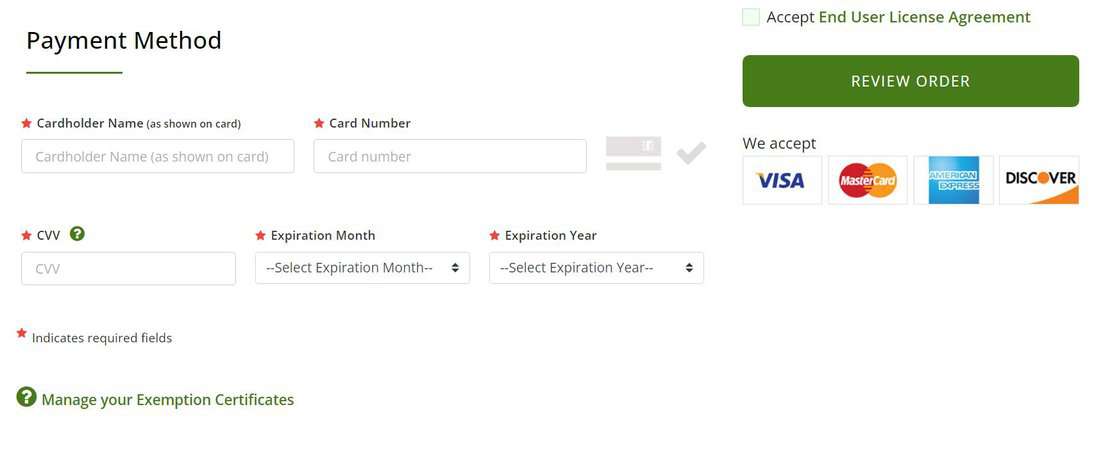
- In the small popup window, enter your tax address and select the right arrow.
- Select the appropriate reason for creating the tax exemption document and select the right arrow.
- Select “Import Your Copy of this Document,” and then hit “Upload” to upload your tax exemption certificate.
- Certificates can be uploaded as a .pdf, .jpeg, .tiff, or .png file.
- If you are on a mobile device, you can upload pictures from your photo library or use the camera to take a picture. Instead of importing the document, you can alternatively fill out the document. Under “Business Information,” Enter your Exempt Organization Number and use the dropdown field to answer the question “IS THIS A BLANKET CERTIFICATE COVERING MULTIPLE PURCHASES OR A SINGLE PURCHASE CERTIFICATE?” Select the right arrow. Input Signer Name and Signer Title and use your mouse or finger to sign.
- The window will notify you that you have successfully created the document. X this out and complete the checkout process.

Contact Customer Service
If you need help with this process or need any further assistance, please get in touch with ANSI customer service by emailing [email protected], calling 212-642-4980, or live chatting with a customer service representative 8:30AM-6PM ET Monday-Friday.
You can also refer to the ANSI Webstore’s Frequently Asked Questions (FAQ) page for help.