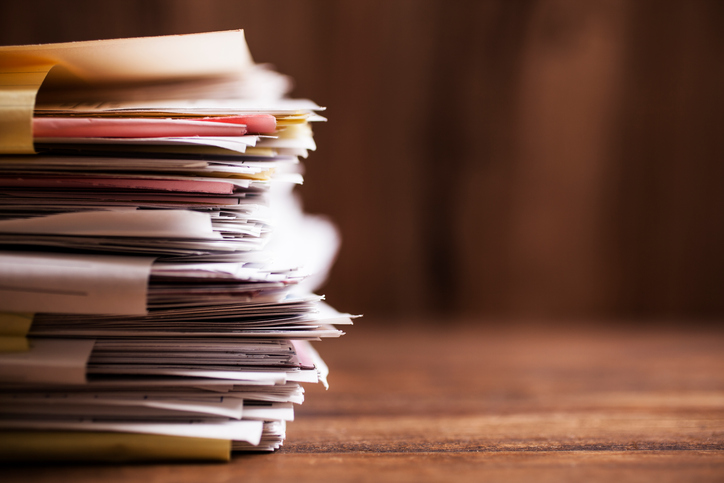ANSI Webstore: Making an Account and Downloading Standards

Here’s what you need to know about 1) making an account on the ANSI Webstore and then 2) purchasing and downloading standards from the Webstore.
Who Is the American National Standards Institute (ANSI)?
Founded in 1918, the American National Standards Institute (ANSI) is a private, non-profit organization that administers and coordinates the U.S. standards and conformity assessment system. This system is pivotal to the health and safety of consumers, the environment, and businesses of all sectors (varying from construction equipment, livestock production, energy distribution, security systems, lasers, medical electrical equipment, and playgrounds) around the world.
About Standards
Standards help users reduce costs, increase productivity and efficiencies, encourage interoperability, lower waste, and ensure the safety and quality of products and services. Standard developing organizations (SDOs) are member-supported organizations that develop and maintain standards to meet industry needs. Standards published by numerous standard developers (e.g., Aluminum Association, American Dental Association, American Society of Mechanical Engineers, International Electrotechnical Commission, and International Organization for Standardization) are available for purchase from ANSI.
The ANSI Webstore
The ANSI Webstore is an online electronic standards web-based ordering and delivery system for American and international standards from over 150 standards publishers. To access standards, it is necessary to make an account.
How Do You Make an Account on the ANSI Webstore?
- Click SIGN IN/REGISTER on the top right corner of the ANSI Webstore home page.
- Since you do not already have account, click REGISTER.
- Fill out the information (i.e., your name, email, and password) to create either a business or individual account. When done, click SIGN UP. Now, you have access to the ANSI Webstore.
You Have an ANSI Account. What Does That Mean?
Now that you have ANSI account, you can purchase, download, and access different standard types on the Webstore:
- Individual Standards: the ability to download a single copy PDF (i.e. the standard) instantly and/or order a hard copy for selected collections.
- Standards Connect: the subscription service that works for your business and your budget. ANSI custom builds a pricing plan that is tailored to your organization. Standards are electronically delivered through Standards Connect or other partner platforms.
- Standards Packages: ANSI has developed and compiled a comprehensive collection of over 350 standard packages (e.g., construction & construction safety, medical devices, cloud security, and road vehicles) to conveniently suit your organization’s needs.
How Do You Purchase Standards from the ANSI Webstore?
- To purchase a standard, hover over PRODUCTS on the top right page of the ANSI Webstore home page. You will see a drop down menu with multiple standard options, such as individual standards, standards connect, and standards packages.
- Once you have found the standard/s you want to purchase, click ADD TO CART. You can either proceed directly to check out or continue shopping. If you choose the latter, you can click on the shopping cart icon on the top right of the page to check out later.
- You will see the total summary of your purchase on the right hand side of the check-out page. For each product, you will see its individual price, quantity, and a trash can icon if you choose to remove that product from the cart.
- You can purchase standards online with a major credit card (Visa, Master Card, Discover Card, or American Express) or deposit account.
- Once, you decide your method of purchase, click PROCEED TO CHECK OUT.
Purchase Option 1: Major Credit Card
- You will be directed to login to you ANSI Webstore account with your email and password.
- Once logged in, you will be directed to the payment page where you will enter your billing address and payment pethood.
- Once you have inputted that information, you will review and confirm the order details.
- You will also be prompted to agree to the end-use license agreement, which is an agreement to accept the terms of downloading the standard.
Purchase Option 2: Deposit Account
- You will be directed to a payment page where you will enter the 1) Deposit Account Number and 2) Deposit Account Password.
- Next, click verify account.
- Once you have inputted that information, you will review and confirm the order details.
- You will also be prompted to agree to the end-use license agreement, which is an agreement to accept the terms of downloading the standard.
How Do You Download Standards from the ANSI Webstore?
You can download the purchased file from the Email order confirmation, Order History page, or the Download page at the conclusion of the order. You have 7 days to download the file to a device.
What Do Downloaded Standards Look Like?
Downloaded files are in PDF format and include watermark. The watermark appears either at the top or bottom of the file; the watermark contains the registered shopper’s name, the order number, and the download date.
Further ANSI Webstore Assistance
If you have any questions regarding downloading standards and their usage, a helpful resource is the Frequently Asked Questions page on the ANSI Webstore. Additionally, customer service is available to assist you. Get in touch with ANSI customer service by emailing [email protected], calling 212-642-4980, or live chat with a customer service representative.